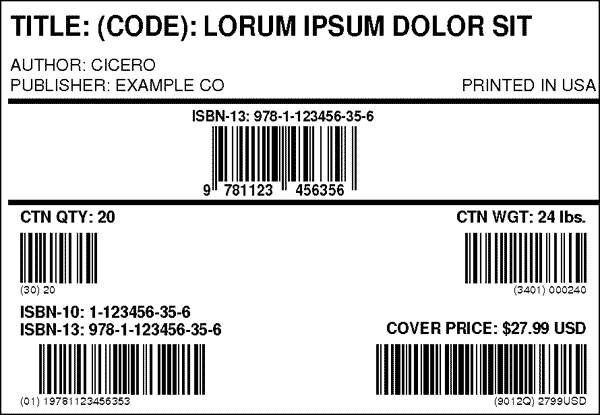PSSC Technical Guidelines
Resources for working with PSSCWorking with PSSC
Working with PSSC is easy! These guidelines will provide details on our processes for Receiving, Inventory Storage, Order Shipping, and Returns. Our office hours are Monday through Friday from 8:30a-5:00p EST and our receiving hours are Monday through Friday from 8:30a-4:30p EST. Delivery appointments are not necessary. We are closed on the following holidays in 2025:
Good Friday: April 18
Memorial Day: May 26
Independence Day: July 4
Labor Day: September 1
Thanksgiving: November 27 and 28
Christmas: December 24 and 25
New Year’s Day: January 1, 2026
Receiving
Each incoming shipment is carefully validated by identification of the product (publisher, author, title and code), quantity and identity. PSSC’s receiving departments are segmented into small and large receiving areas to facilitate the various nature of our client’s inbound product. All incoming product is counted and compared to documents sent with the shipments. Publishers are notified if there are any differences in counts. Product is subjected to a sample inspection that is done within the tolerances agreed to by the client, weighed and entered into PSSC’s inventory system. All new receipts are counted, weighed, and inspected within 24 hours of delivery. A receiving report is emailed to publisher which documents weight, count, shipper and any damages. As soon as the inventory is entered into our system the product is available for shipping.
PSSC requires all incoming product to be bar-coded, preferably using the ISBN-13 standard set forth by the Book Industry Study Group. Publishers not using ISBNs must still use a barcode of 15 characters or less on their product to identify.
Inventory Specifications
Adequate preparation and identification of products being shipped into inventory at PSSC is an important matter for production departments and suppliers.
| 1. | All products must be cartoned. PSSC will ship via USPS, UPS, FedEx etc. using manufacturing cartons on full carton-sized orders of a title. Cartons should be 275 test single wall at a minimum. Boxes of only 200 test (32 or 44 ECT) are not strong enough. | ||||||
| 2. | All boxes should be packed solidly either full of books or filled with firm packing material so that the boxes on the bottom of a pallet do not sag or collapse under the weight of those above. Books should never be packed on end in cartons. Particular care needs to be taken with publications with protrusions such as tabs or wire/GBC binding. We find frequent instances of damage when such publications are boxed standing on end. Each individual product can be shrink wrapped. Never shrink wrap more than one product together or shrink wrap will need to be removed. | ||||||
| 3. | Reprinted titles must be cartoned with the same carton quantity as previous prints from your printer. Varying carton quantities on the same title can cause errors in shipping and counts. Do not leave carton quantities up to the discretion of your printer. | ||||||
| 4. | The weight of cartons should in general not exceed 35 pounds. Use best judgment to pack cartons with even numbered counts and avoid excess dunnage. | ||||||
| 5. |
All cartons must be clearly marked on at least 2 contiguous sides in letters at least 1/2 inch high (the bigger the better) with the following absolutely essential information:
We suggest that publishers with any appreciable sales to major vendors such as Ingram Books, Amazon, Barnes & Noble Dist. Center and Baker & Taylor should reference and adhere to each of their respective carton labeling specifications. In addition, The Book Industry Study Group (BISG) has published carton labeling specifications. The barcodes all incorporate field identifiers that help the vendors in their automation processes. Non-compliance with carton labeling specifications may result in vendor charge backs. Do not leave the selection of wording or numbers for the title and code up to the printer. Publishers should specify on their manufacturing orders exactly the description that must be imprinted. EXAMPLE:
|
||||||
| 6. | Some distributors have instituted a charge back program for shipments that come in with non-compliant packing materials. Since PSSC re-ships full cartons received from the manufacturer as they come in, publishers with any appreciable sales to Amazon should review the Amazon specifications for acceptable packing material and pass that on to their manufacturers. | ||||||
| 7. | Cartons should be securely fastened to pallets (not skids) that are 48″ long by 40″ wide and no more than 55″ high overall. Additionally, a high quality hardwood 4 way entry pallet is required with full sides and not EURO type corner blocks. All titles with multiple pallets should stack layers as close to the 55″ limit as possible, thus keeping the number of total pallets as few as possible. | ||||||
| 8. | Extra hourly charges will be applied to shipments that come in bedloaded or that have to be stripped and re-stacked due to excess height or poor stacking from the manufacturer. | ||||||
| 9. | Extra charges will also be added when products come in lacking key information on the carton, such as no book code/ISBN code or barcode. The cartons will all have to be re-marked and handled to include this information. | ||||||
| 10. | Please be sure that all shipments are prepaid that come into PSSC. PSSC cannot accept collect freight unless specific previous arrangements have been made. |
Order Data Files
PSSC is able to coordinate the electronic receipt of orders from publishers. Since few publishers work with the same software or forms it should be stressed that effective electronic communication requires some customization for each publisher desiring such service. Thorough communication should take place between software developer and PSSC so that an effective link can be made that is advantageous to both parties.
In order to gain efficient operations, PSSC has defined a standard import file either as an Excel spreadsheet or a delimited ASCII file with a specific field layout. If orders are sent to PSSC that have to be manually entered into our systems there is an extra charge per order.
PSSC needs to receive 2 files for each batch of orders. The first is a “print file” containing the necessary order forms and the second is the order import data file for the same orders that are entered into PSSC’s systems. It is important that the order forms PSSC receives are synchronized with the file import process. These data files can be sent to PSSC by way of email attachment or FTP.
One critical bit of advise is that all orders need to be linked to a unique order number in the publishers system. Order numbers should not be recycled in backorder releases or be reused in the future.
Included in order data files sent to PSSC is a field that designates the carrier method to be used for each shipment. FedEx and UPS have many services that sound very familiar and are easy to confuse. PSSC uses carrier codes that designate the precise type of carrier method to be used. For instance there is a different code for UPS Ground Commercial third party collect as opposed to recipient collect.
Order Import File Specification
PSSC accepts orders from publishers in an electronic file to increase efficiency for both parties. This document is the electronic order import file specification. The following are the file specifications:
- File Type: ASCII text file
- Field Delimiter: comma
- Text Delimiter: double quotation (e.g. “SHDOME”)
The import file is a single ASCII text file with both Header records (orders) and Detail records (line items) included. Each order (Header record) shall have its own line followed by separate a Detail line for each line item on the order. The Detail lines are related to the Header records by the invoiceno. Each Detail record is also on its own separate line.
Header and Detail records shall have a carriage return, linefeed (CR-LF) at the end of the line to signify the end of the record.
NOTE: If you have no data for a field, you MUST still include an empty placeholder field to maintain field position. A placeholder field needs to be delimited the same as any other field, with a comma to separate it and empty quotes (“”) to represent its data.
Fields do not have to contain the maximum field width. The data may be any length less than the Max Width for each field.
|
Special Field Requirements – (see tables below)
|
||
|
Field Position
|
Field Name
|
Comment
|
|
Field 1 |
Type |
For Header records, use “H” as the value for the first field (Type). |
|
Field 1 |
Type |
For Detail records, use “D” as the value for the first field (Type). |
|
Field 3 |
Custno |
This is your assigned publisher code. This will be constant value for all your orders. Contact Publishers Storage & Shipping for this value. |
|
Field 5 |
Serviceno |
Use “SHDOME” as a constant value for all Header records. |
|
Field 6 |
Dpubtrandate |
Must be 10 characters long and use the following format: MM/DD/YYYY. |
The following tables Detail the specific field position, widths and data types for both the Header and Detail records.
NOTE: Field position must be maintained. The field name is irrelevant and only used for reference
|
Header (Order) Record Fields
|
||||||
|
Field Position
|
Required
|
Name
|
Description
|
Max Width
|
Data
Type |
Example
|
|
1 |
Yes |
Type |
Defines record type. |
1 |
Character |
“H” for header record |
| “D” for detail record | ||||||
|
2 |
Yes |
Invoiceno |
Invoice Number (do not use hyphens) |
20 |
Character |
“123456789” |
|
3 |
Yes |
Custno |
Publisher Code |
4 |
Character |
“PUB1” |
|
4 |
Yes |
Ccarriercode |
Shipping Carrier Code |
6 |
Character |
“M02” |
|
5 |
Yes |
Serviceno |
Service code –This is a constant and shall always be “SHDOME”. |
6 |
Character |
“SHDOME” |
|
6 |
Dpubtrandate | Order Date |
10 |
Character |
“03/14/2013” – Format: MM/DD/YYYY | |
|
7 |
Yes |
Caddress1 | Address line 1 |
30 |
Character |
“Bob Smith” |
|
8 |
Yes |
Caddress2 | Address line 2 |
30 |
Character |
“10 Main Street” |
|
9 |
Caddress3 | Address line 3 |
30 |
Character |
“P.O. Box” | |
|
10 |
Caddress4 | Address line 4 |
30 |
Character |
“Suite 112” | |
|
11 |
Caddress5 | Address line 5 |
30 |
Character |
“Bldg A” | |
|
12 |
Yes |
Ccity | City |
30 |
Character |
“Fitchburg” |
|
13 |
Yes |
Cstate | State |
2 |
Character |
“MA” |
|
14 |
Yes |
Czip | Zip/Postal Code |
10 |
Character |
“01420” |
|
15 |
Ccountry | Country |
15 |
Character |
“USA” | |
|
16 |
Cponumber | Purchase Order # |
15 |
Character |
“ABC1234” | |
|
17 |
Csan | Destination SAN (Standard Address Number) Number |
8 |
Character |
“1234567” or “123-4567” | |
|
18 |
Cshipacct | Shipping Account # |
10 |
Character |
“0123456789” | |
NOTE: Each Detail record MUST relate to a Header record on the invoiceno (field 4). The invoiceno is the link between Header and Detail records.
|
Detail (line items) Record Fields |
||||||
|
Field Position
|
Required
|
Name
|
Description
|
Max Width
|
DataType
|
Example
|
|
1 |
Yes |
Type |
Defines record type. |
1 |
Character |
“H” for header record |
| “D” for detail record | ||||||
|
2 |
Yes |
Cbookcode |
Bookcode or SKU |
14 |
Character |
“9780672319648” or “789-3” |
|
3 |
Yes |
Iqty |
Quantity Shipped |
6 |
Character |
“2” |
|
4 |
Yes |
Invoiceno |
Invoice number – Related to Header (order) invoice num. Do not use hyphens |
20 |
Character |
“123456789” |
Example: – Here is a sample file. It has three orders. The first order has two lineitems, the second order has 1 lineitem and the third order has 2.
NOTE: All information in example is false. It was created for demonstration purposes only.
Download this example text file here: PSSCIMPORTEXAMPLE.txt
“H”,”INVOICE1″,”TEST”,”U25″,”SHDOME”,”03/14/2013″,”John Doe”,”10 Main St.”,”Suite 110″,””,””,”Boston”,”MA”,”02134″,”USA”,”12345″,”123-4567″,”0123456789″
“D”,”7777″,”1″,”INVOICE1″
“D”,”9″,”1″,”INVOICE1″
“H”,”INVOICE2″,”TEST”,”M02″,”SHDOME”,”03/14/2013″,”Bob Smith”,”234 Maple Lane”,”PO Box 2345″,””,””,”Fitchburg”,”MA”,”01420″,”USA”,””,”123-4567″,”0123456789″
“D”,”1039″,”1″,”INVOICE2″
“H”,”INVOICE3″,”TEST”,”M02″,”SHDOME”,”03/14/2013″,”Julie Swain”,”456 Sugar St.”,””,””,””,”Fitchburg”,”MA”,”01420″,”USA”,”swain01″,”789-1011″,”0123456789″
“D”,”9″,”11″,”INVOICE3″
“D”,”1039″,”1″,”INVOICE3″
PSSC also has an alternate order data import file layout that publishers can use if the above text files are difficult to create. It is in an Excel formatted spreadsheet and contains two tabs, Header and Detail. Follow the same maximum field length requirements and suggestions covered in the Import Field description above. PSSCImportFile.xls
Contact Publishers Storage and Shipping to find out your PUB CODE code or for any questions
Inventory Storage
PSSC has over 200,000 square feet of storage and we use proprietary distribution software to manage all aspects of material storage and flow. PSSC maintains both bin and bulk storage and all inventory locations are given unique barcoded identities in order to track the location of inventory in our systems.
Inventory is controlled by the use of barcodes and processes that link all movements of inventory (receipts, returns, shipments) in our systems by use barcode scanning. The use of barcodes linked back to orders and other information in the data base helps eliminate the most common form of “shrinkage” and of mis-identification of products and the ensuing drift in data base records from physical reality. All inventory must have a scanable barcode. Orders are picked by trained personnel and checked for integrity of order by a team member using quality control programs in our system.
All client inventory must be insured. Publishers can choose to self insure, or use PSSC’s umbrella policy at nominal rates. Our facilities maintain multi level sprinkler systems inspected by both local fire officials and an independent specialist on an annual basis. All locations have limited access points and are securely locked during off hours. PSSC does not maintain security personnel on site but does maintain monitored alarm systems for both unauthorized access and fire.
Inventory Insurance
All client inventory must be insured. Property deposited with PSSC can be enrolled in an all risk insurance plan provided by PSSC under which properties are insured to the extent of the coverage, subject to a deductible prorated among the participating depositors in the warehouse in the event of any actual loss or damage. Alternatively, publishers can choose to self-insure. If you self-insure, you must provide PSSC with a Certificate of Insurance and a Subrogation Waiver from your insurance carrier against fire, casualty or other such risks. If a depositor has insurance but their insurer does not provide or refuses to provide a waiver of subrogation the property shall be enrolled in PSSC’s plan until the waiver is supplied. Proof of insurance must be supplied yearly by the depositors that have their own insurance otherwise the property will be added to the PSSC plan.
|
1. |
Publishers who are self-insuring such inventories should forward to PSSC a current Certificate of Insurance bearing the following endorsement:
|
|
2. |
Publishers who wish to have PSSC to insure their inventory deposited with PSSC should know that:
|
ISBNs
The ISBN (International Standard Book Number) is a unique 13-digit number that identifies one title or edition of a title from one specific publisher and is unique to that edition.
It must be stressed that ISBNs need to be used for every component in a publishers product line. For example, a CD that accompanies a book must have a separate ISBN as well as supplemental items that might accompany a main volume, an instructors manual for instance. Publishers should resist the urge to “conserve” their ISBNs by not assigning an ISBN to a unique product or even worse using the same ISBN on different products that may be related but warehoused as separate items.
Physical Inventories
PSSC requires an annual inventory review for all clients. Physical inventories must be scheduled in advance. We work with publishers to determine a schedule that is acceptable for their needs. In addition, the annual review is a good opportunity to identity obsolete stock that can be destroyed.
Process:
- PSSC will make two independent physical counts in both bulk and bin/pick locations.
- Upon completion of counts, all variances in counts will be revisited and a final count verified and updated in our system
- After all count variances have been addressed, final counts will be matched against the PSSC perpetual inventory for discrepancies. At this time PSSC will look at errors that may have affected the on-hand inventory level.
- Final inventory report generated for client.
- On site audit when requested
Bar Coding
All inventory should be bar-coded with the industry standard ISBN barcode on the back cover. The “Bookland” EAN barcode is recommended for any publishers selling to bookstores or other retail operations. For over 30 years general retailers have used machine-readable barcodes as a critically important tool at the point of sale. Publishers not using ISBNs for their products should use consistent coding systems for their products; every product should have a unique number. This information should also appear in barcode format on the back cover of the product. PSSC extensively uses barcodes in its quality control systems and other processes to increase efficiency.
Order Shipping
Upon the receipt of shipping orders from the publisher, PSSC picks, checks, packages, affixes postage and ships all customer orders so that with normal courier, postal or freight handling the shipment is delivered in acceptable condition. PSSC strives to turn around parcel orders 24 hours after receipt. A significant quantity of orders ship on the same day of receipt. PSSC furnishes, at no extra cost to the publisher, appropriate packing materials unless the publisher has special requirements. Publishers pay postage and freight expenses. (An estimated two months postage deposit is suggested for this account. The more rapidly a Publisher responds to a postage usage report, the smaller the workable net advance deposit.)
Foreign shipments are packed and shipped in accordance with courier or freight specifications. PSSC prepares extra export documents when necessary.
Order Forms
Most publishers want and need to include some sort of order form, invoice, packing slip, or letter included with their shipments. For ease of communication PSSC refers to it as the order form. Most publishers send ready to print PDF order forms in their order print file and PSSC prints these on a laser printer. Alternatively, some publishers pre-print these forms with return instructions or other policies on the back of the form.
As a rule publishers no longer include an actual invoice to be used for payment with the shipment. The invoice generally is mailed separately.
PSSC recommends a functional and easy to understand order forms that contains the following:
- Publishers name and address
- Bill to and Ship to address
- Invoice number
- P.O. number
- Clear and standardized layout
- Quantity, book code, description, price, discount and total of each line item. It is important to have the total value on the order form as it is necessary information to include with foreign shipments.
- ISBN13 standard for book codes. Using this number is useful because it is also printed on the back of the book in both text and barcode format.
- Method to be shipped (specific carrier type and service level).
- Comment box to be used for special instructions or messages
Labels – It is not necessary to incorporate labels into the order forms for PSSC to use. The exclusion of integrated labels in the form design opens up more space in the detail part of the form so more line items will fit on a single page.
Quality Assurance Process
Our distribution software maintains order quality assurance as we create, pick, check, pack and ship through the use of bar codes and scanning at various points in the process. PSSC maintains an inventory and order processing with a very high accuracy rate.
The essence of the process is as follows:
- Inbound data (EDI or hand entered) is checked for compatibility (the book codes have to match in both systems) and inventory levels are checked. Depending on the services provided to the publisher, either the publisher will be contacted for instructions on how to proceed or orders will be either short shipped or back ordered depending on the instructions of the purchaser and the future availability of the item in question. This order data is part of the inventory control data base process.
- Picking requests created by our system direct team members to the location where the inventory is stored. After the order has been picked, it moves to a checking station where our system uses bar code scanners to verify that the correct items have been picked and the item quantities match the order. Shortages, over picks and wrong items trigger error messages and stop the order from progressing further.
- Additional reports are run to check on order status both if it has progressed through the checking process and if it has progressed through the final shipping process.
- Once an order has been shipped the shipping system captures the ship date, the shipping amount, carrier tracking numbers, and other related data.
Carrier Codes
We have documented some of the most common services we are asked to use including UPS, FedEX, USPS, and Palletized Truck.
Daily Shipping Confirmation
At the end of every day a shipping confirmation file is created and emailed to publishers. This is a standardized file unless alterations are needed per the publishers request. The file contains the date, the publishers ID, invoice number, tracking number, carrier description, weight, ship charge, and total charge.
Tracking numbers are available for all UPS, FedEx, and most domestic shipments by the USPS. Some carriers now provide delivery confirmation numbers as well.
Example – (shipping file emailed to publisher as an attachment)
03/14/2013,PUBL,003222,,USPS Int Sur PP,10.00,24.3600,24.3600
03/14/2013,PUBL,002855,1Z0434690318892702,UPS Ground,2.00,4.2200,4.2200
03/14/2013,PUBL,003205,1Z0434690318892711,UPS Ground,2.00,3.1800,3.1800
03/14/2013,PUBL,000006,1Z0434690318893158,UPS Ground,11.00,4.1200,4.1200
03/14/2013,PUBL,000006,1Z0434690318893176,UPS Ground,30.00,6.3400,6.3400
03/14/2013,PUBL,003172,1Z0434690318893363,UPS Ground,37.00,21.6600,21.6600
Advanced Shipping Notifications
As an ongoing effort to better communicate with major vendors PSSC has invested in Advance Shipping Notification (ASN) Electronic Data Interchange (EDI) communications capability. The ASN process gives every carton shipped a unique Serial Shipping Container Code (SSCC) barcode. When this barcode is scanned by the recipients receiving department it links to ASN data sent that details the PO# of the shipment and the exact contents of the carton they have just scanned. This allows distributors and retailers to bring inventory into their system without having to re-key the data and it is cross referenced to their own PO. This process reduces errors introduced during the receiving process.
In order to take advantage of this process, publishers will need to supply the Standard Address Number (SAN) in their order data files for any given shipping location. This data must be received in a specific field location in the order data files sent to PSSC. The SAN number can reside in the 17th position in the Header file line, right after the PO#, see Import File layout.
Supplying PSSC with SAN numbers will allow the use PSSC’s ASN capability. Without a SAN imbedded in the data file PSSC will not be able to utilize the ASN process.
Publishers also must supply PSSC with their own SAN. If they do not already have one, a SAN number can be purchased from Bowker: http://www.bowker.com/products/SAN.html
Returns Processing
PSSC is fully equipped to process customer returns of merchandise.
- All books are inspected and graded using each publishers unique grading standards.
- Barcoding, shrink wrap, re-jacketing, and price sticker removal services may be utilized in the returns process when necessary.
- After the inspection process the books are then returned to stock, destroyed (recycle), returned to publisher or returned to the originating customer in compliance with each publishers unique returns policy.
- All books are scanned for inventory accuracy and a return acknowledgment report is generated.
- All returned books are also reflected in PSSC’s inventory control.
- Inventory Specifications
- Order Data Files
- Order Import File Specification
- Inventory Insurance
- ISBN’s
- Physical Inventories
- Bar Coding
- Order Forms
- Quality Assurance Process
- Carrier Codes
- Daily Shipping Confirmation
- Advanced Shipping Notifications